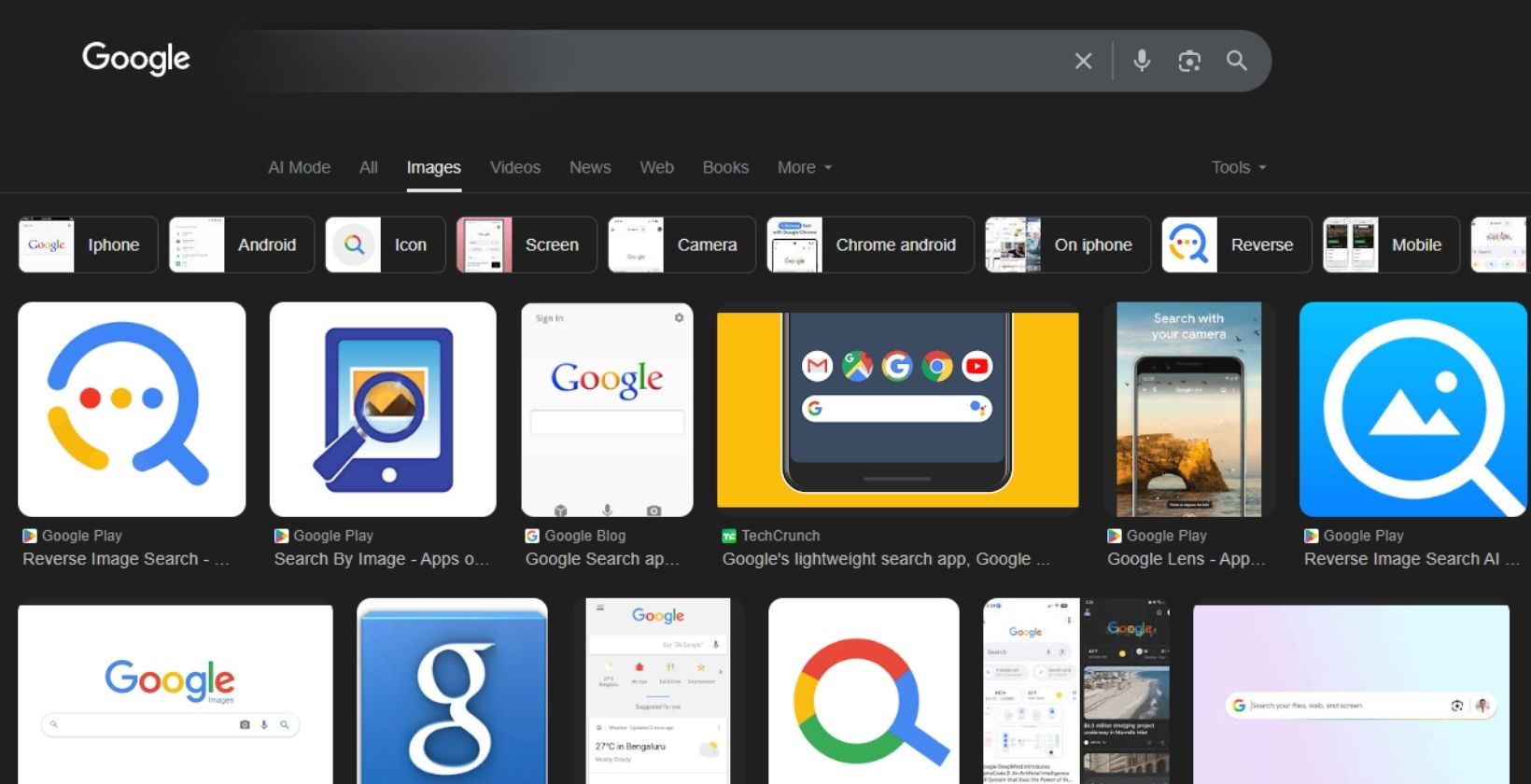Google has introduced a new carousel feature within the image tab of its mobile search app, designed to help users quickly browse through ideas and topics when starting an image search.
The carousel, labeled “Get started with a few topics,” presents visual categories such as travel, food and drink, home decor, and more. It appears at the top of the image tab in the Google app and allows users to scroll through trending themes before entering a specific query.
Feature Discovery
This change was first spotted by Damien Andell, who shared screenshots and a short video on X (formerly Twitter). He noted that the feature replaces the older topic selection page, which previously existed separately from the main image feed.
“New presentation of topics in the image tab of the Google app. The images tab, which allows you to have an image feed like Pinterest, used to have a separate page for choosing topics. This is now located in the feed header,” Andell explained.
Enhancing Visual Search Experience
Google later confirmed additional improvements to the Google App’s image browsing experience. The company announced a new way to explore visual content directly through a dedicated “Images” icon at the bottom of the app screen.
By tapping this icon, users can discover fresh images every day, personalized to their interests. They can also save content to collections or search for related visuals based on what they find — making it easier to collect inspiration and manage creative ideas in one place.
“It’s a seamless way to organize your creative ideas, from your first spark to your next project, all in one place,” Google said.
Rollout Details
This update will roll out to the Google app on Android and iOS in the U.S. over the coming weeks. Some users have already begun seeing the feature, though it has not yet appeared universally across devices.
Why It Matters
This new visual interface signals Google’s growing focus on visual discovery and inspiration, offering a more Pinterest-like experience inside its app. The carousel simplifies how users find image-based content, while the “Images” icon provides a consistent space for browsing and saving creative ideas.